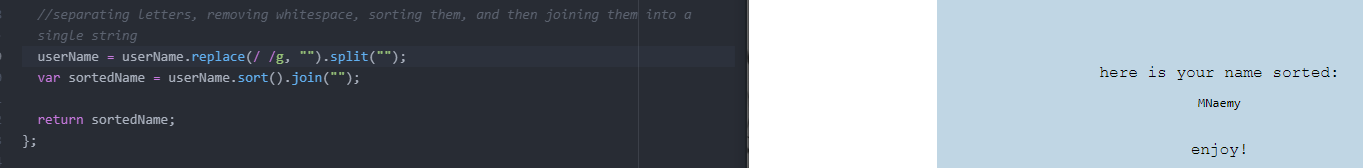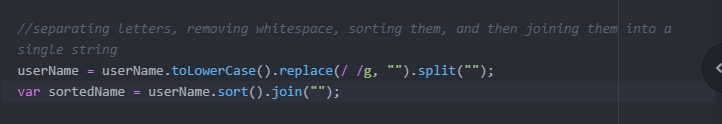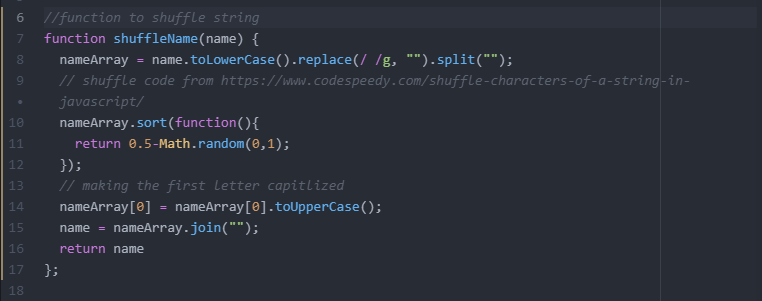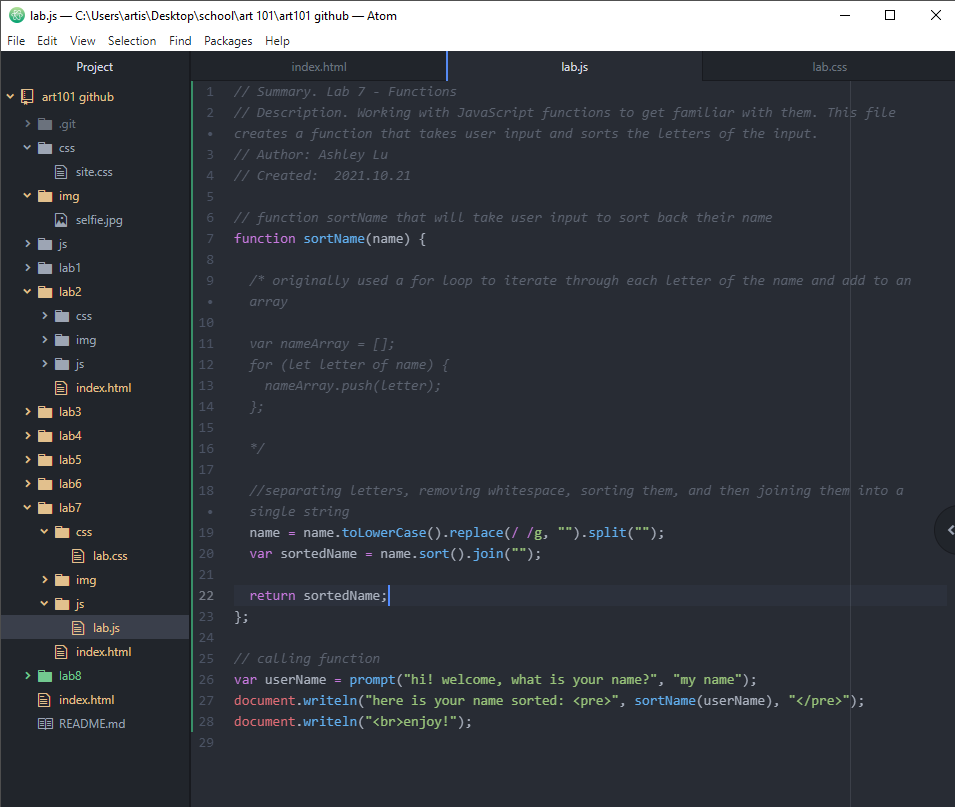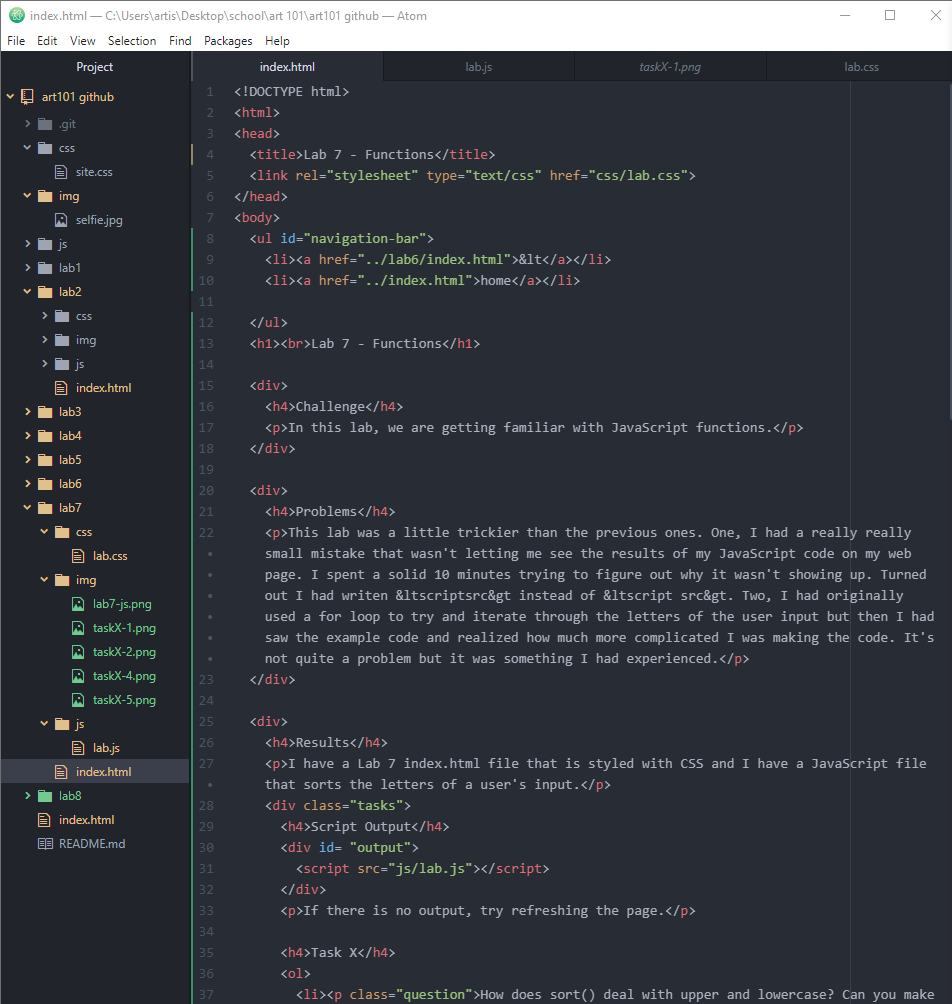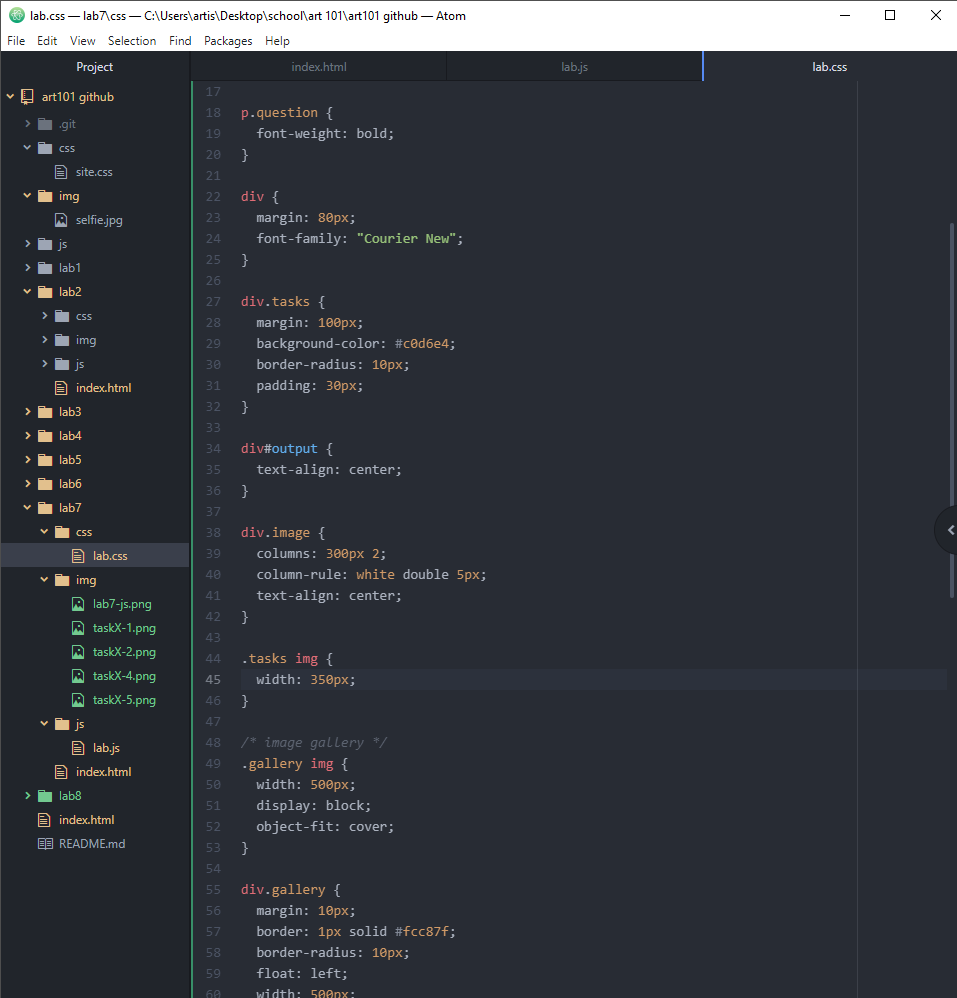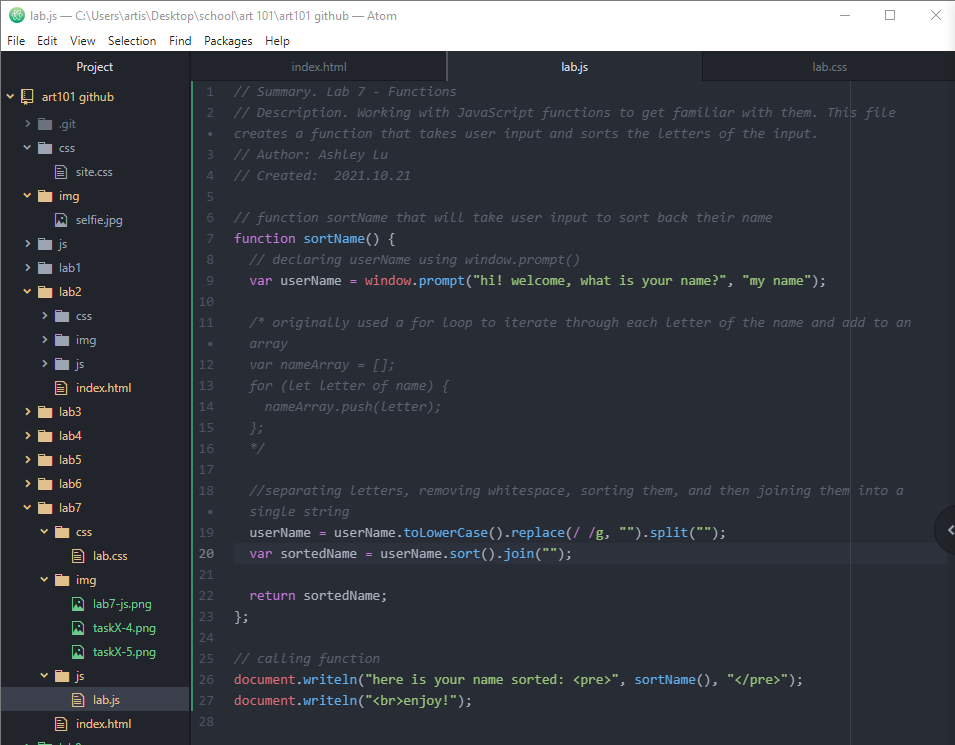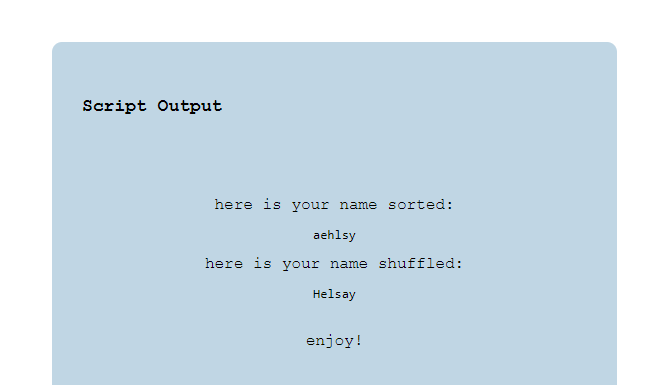Results
I have a Lab 7 index.html file that is styled with CSS and I have a JavaScript file that sorts the letters of a user's input.
Script Output
If there is no output, try refreshing the page.
Task X
How does sort() deal with upper and lowercase? Can you make your function sort lowercase and uppercase together?
It prioritizes uppercase letters so when sorting, it will first sort all the uppercase letters and then sort the lowercase letters. To make it ignore casing, you can either turn the whole word into uppercase or lowercase and then sort it.
Can you make your funcion ignore/omit spaces?
Yes, by using the replace() method for strings. This can replace all instances of white space using replace(/(to be replaced)/g, (replacement)).
Can you make your function shuffle the user's name to create an anagram? Can you make it capitalize the words properly?
I didn't quite understand this question. If the shuffled name needs to be an actual word in the dictionary, I'm lost. However, if this question is asking to shuffle the letters randomly and then capitalize the first letter, after doing some research, it seems you can actually utilize the sort() method and its optional argument. This demonstrates how to do that and this explains how the sort() optional argument works.
When you output a name, can you make your script output a <div> with a class that is styled in your css?
Yes, in fact, my code is already organized that way. The script output is already a part of a <div> called "output" and so adding CSS to that <div> will make changes. The only thing is that I added <pre> for the sorted name so unless I take that out, it will be unaffected.
Can you make it so window.prompt() happens outside of your functions then pass the name as a parameter to the functions and return the result?
I originally did this when I didn't read the directions closely.
Click to view images in a new tab! Image gallery code from w3schools.com.